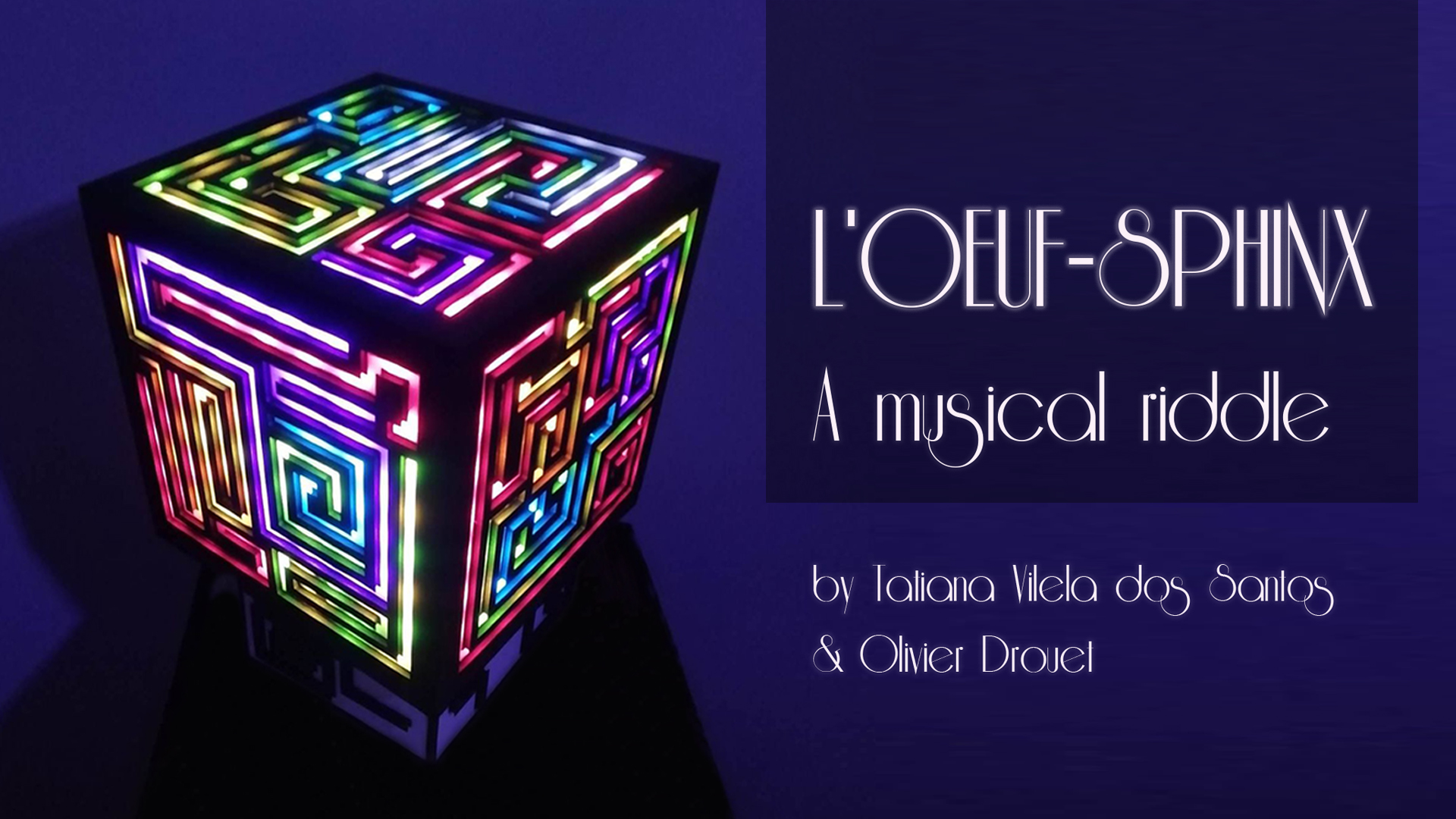
L'Oeuf-Sphinx - Digital simulation
A downloadable game for Windows
Welcome on the digital simulation of L'Oeuf-Sphinx in virtual reality.
This experience was created for the A MAZE. festival 2021.
L'Oeuf-Sphinx is a riddle game-installation based on music theory, initially played on a LED sculpture in an immersive room. Exhibiting such works during a pandemic is challenging to say the least. For players to experience their work, L'Oeuf-Sphinx's developers are offering you to play this digital simulation.
HOW TO PLAY
To start playing, grab one of the mallet, observe the cube before you and try to solve the riddle by playing music on the metallophone. You can move by using the joysticks.
At any point of the experience, you can press on the menu button to restart or quit the game. Point at the start button to start the game.
More info on the original L'Oeuf-Sphinx on mechbird.fr/oeuf-sphinx
HOW L'OEUF-SPHINX WAS MADE
| Status | In development |
| Platforms | Windows |
| Author | MechBird |
| Genre | Puzzle |
| Made with | Unity |
| Tags | Experimental, Music, Short, Unity, Virtual Reality (VR) |
| Average session | A few minutes |
| Inputs | Oculus Rift, Oculus Quest |
| Links | Homepage |
Install instructions
HOW TO INSTALL (PC Version + Oculus Rift or Oculus Quest with Link)
Step 1 : Make sure you enabled content from Unknown Sources on your VR headset
Step 2: Connect your VR headset to your computer, and if you're using a Quest, activate the Link
Step 3: Open the game folder and double-click on the executable file "Oeuf-SphinxVR.exe"
HOW TO INSTALL (Oculus Quest)
Step 1 : Make sure you enabled content from Unknown Sources on your Quest
Step 2: Connect your VR headset to your computer and allow access
Step 3: Install the game apk file (OSVRQ.apk) on your headset, using for example SideQuest
Step 4: Unplug your headset from your computer and grab your Touch Controllers
Step 5: On the Quest interface, select the Apps tab and on the upper-right part of the window, click on the dropdown list then select the "Apps from Unknown Sources" option
Step 6: Launch the game by selecting OSVRQ in the list
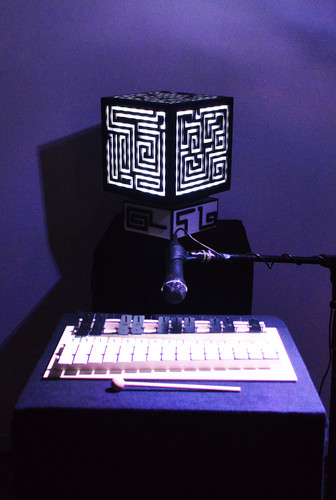

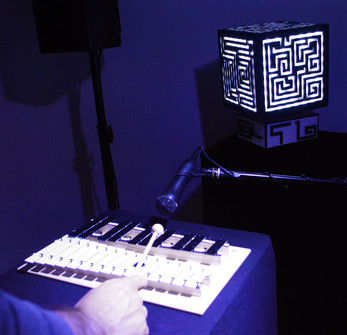
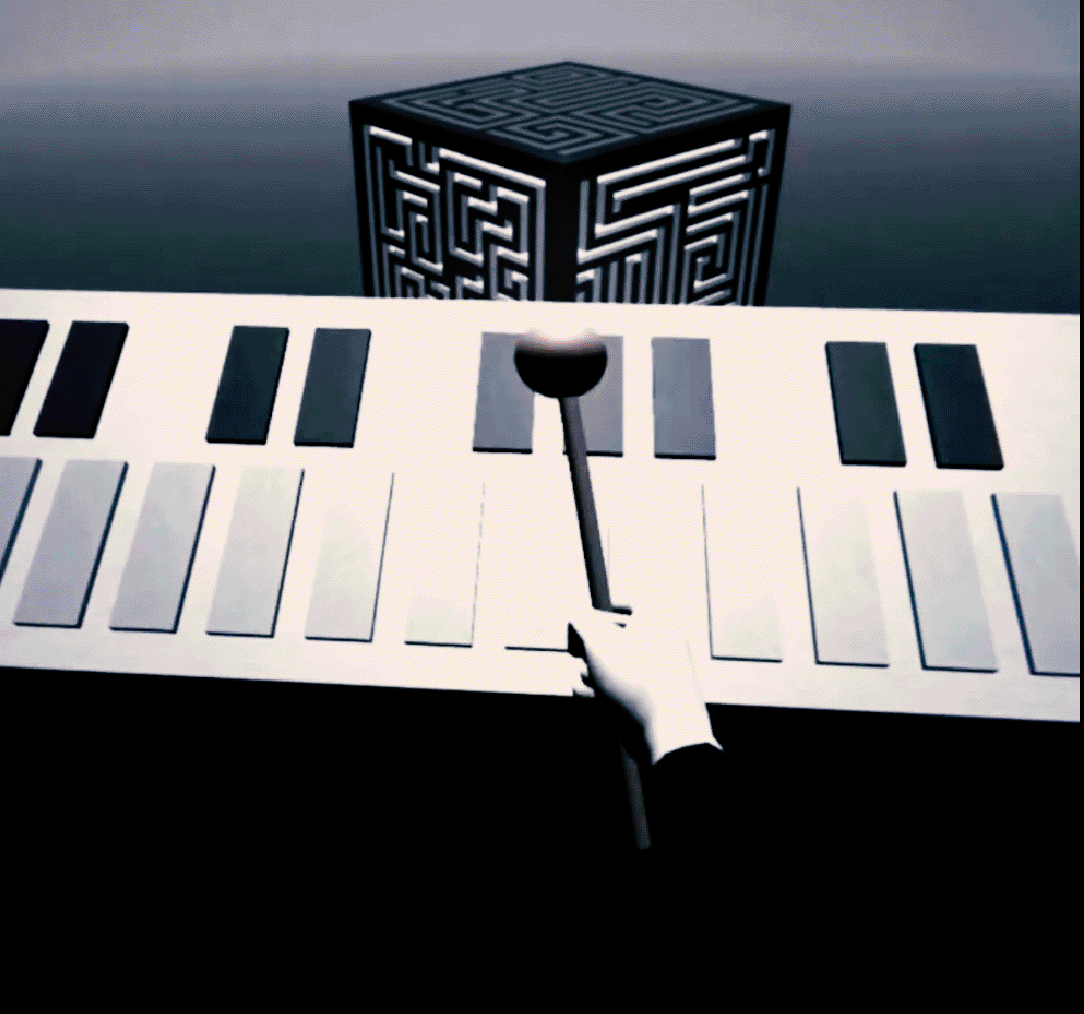
Leave a comment
Log in with itch.io to leave a comment.